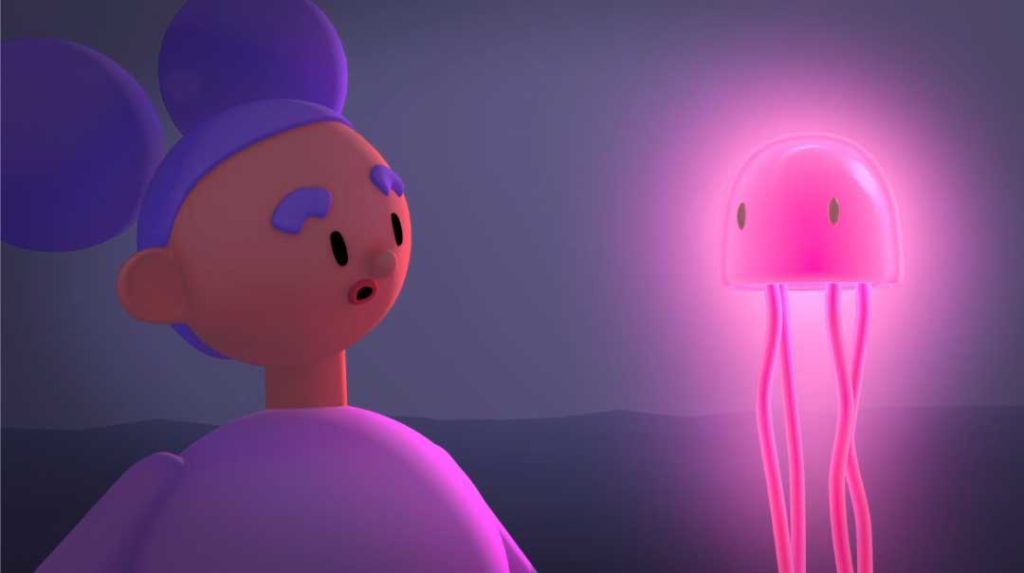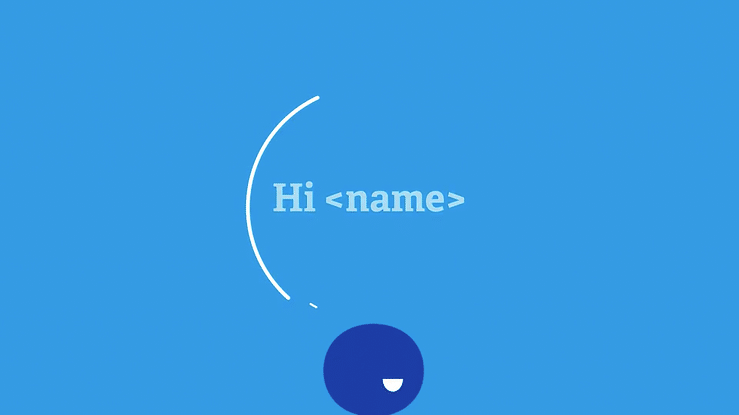Training videos come in all types of formats
The best format really depends on what your training goals are and what industry you are in. If you need to keep it more professional, presenter-style videos work best. If your audience needs something a bit more visually appealing, an animation video might be better.
Let’s touch on each of the six types of training videos and explore some of the benefits of each.
Presenter videos
Videos where someone speaks directly to the audience are called presenter videos. Let’s look at a presenter video used by Deakin University. The goal of this training video was to help their managers understand how to conduct a performance review for someone that has a mental health issue.
This type of video works best when you want to show off the presenter with the hope that it comes across as more personable and credible. I like this presenter video because it feels like you’re in the room with the presenter. This video gives Deakin University the ability to offer an engaging training experience, which makes it easier for the audience to follow and not get distracted.
The other benefit of a presenter video is it gives you the ability to turn a regular training session into a video without having to spend extra time producing a script.
Induction and Occupational Health and Safety (OHS)
Induction and OHS videos are designed to educate your audience on specific introductory information and steps to ensure compliance with laws and regulations. Let’s look at an induction and OHS video used by ANZ Recycling Platform Ltd. The purpose of this video was to give ANZ Recycling customers an induction into how the program works and what safety guidelines they need to adhere by.
This type of video works best when you want to cover off a lot of information – particularly regarding laws and regulations and other informational topics that can be a bit more boring than other types.
Cartoon Animations
Cartoon training videos are a great alternative to presenter videos because they give you a chance to create a memorable character and make use of humour to keep the audience entertained. Deakin University used a cartoon video to show new students how their ‘DeakinSync’ system worked.
Cartoon training videos work well for Deakin University because they are targeting a younger generation. This audience can be easily distracted by their phones and/or social media and may lose interest if they are watching traditional-style training videos. The cartoon video is funny and entertaining and keeps the students focused so that Deakin University gets their message across. Another benefit of cartoon videos is they are often cheaper to produce, since you don’t need to pay studio costs and hire actors.
Demonstration videos
Demonstration videos work well when you need to train your audience on how to use a particular product or service. Safety Dave used a demonstration video to show their audience how to install a reverse camera on a van. This is a very complicated job often left to professionals, but after watching this training video, you could probably do it yourself. Check it out:
This video works well because it takes you through step-by-step instructions to show you how to install the camera. Imagine trying to follow instructions just in plain text. It’d be very difficult to figure out what you need to do. And that’s the best thing about demonstration videos – you can visually show your audience what to do. This makes it easier for them to learn and retain the information.
Role-play videos
Role-play videos are a great option when you want to demonstrate a situation that your audience will encounter. Chemmart Pharmacy used a role-play video to train their staff on how to properly complete a lifestyle questionnaire with their customers. Take a look.
Role-play videos are one of the best training video types because you can show exactly what needs to be done in real-life situations.
By recording a role-play video just once, Chemmart Pharmacy can send it to everyone – all over Australia – and be confident that their team can handle the questionnaire moving forward. If they had to train every employee individually, it would have cost a lot of money and taken a lot of time.
Screencast videos
Screencast, or screen capture videos, are perfect for when you need to train your audience on how to use complicated software applications, websites or any other process or program on a computer. Betfair used a screencast video to educate their customers on how to use the new beta version of their betting website application.
Screencast videos work well in this example because they offer the best way to show how to use the software. This provides Betfair with a great opportunity to highlight the new features of their software and show their customers how to use them. For complicated software and internet applications, screencasts give customers a great way to visually see how the system works.
Training videos come in all types
This article was designed to give you a brief introduction to each type of training videos available to you. Keep an eye out for the next articles in the series that will delve more deeply into each video type and show examples of for each type in a variety of situations.