
- What animation style should I use?
- Why is choosing the right animation style important?
- Let’s go through the nine different animation styles
- Style #1: Hand-drawn animation
- When to choose hand-drawn animation
- Style #2: Vector animation
- When to choose vector animation
- Style #3: Motion graphics
- When to choose motion graphics
- Style #4: Mixed media
- When to choose mixed media
- Style #5: Stop Motion
- When to choose stop motion
- Style #6: 3D animation
- When to choose 3D animation
- Style #7: Isometric animation
- When to choose isometric animation
- Style #8: Graphic novel animation
- When to choose graphic novel animation
- Style #9: Live action mix
- Two ways to use this style
- We’re Here To Help
What animation style should I use?
If you’re reading this, you’re asking yourself: ‘What animation style should I use for my video?’.
Picking the right style for your animation can be difficult. From 3D animation to stop motion to isometric animation, there are so many different styles for your animation – and on top of that, you can mix styles to get different results. And on top of that? You might not even know what all the options are.
So how do you sort through it all and pick the right one? And if you’re working with an animation studio, how do you do the research to figure out what style is most appropriate for your brand?
In this post we’ll cover off the most common types of animation, and how to choose the perfect one for your project.
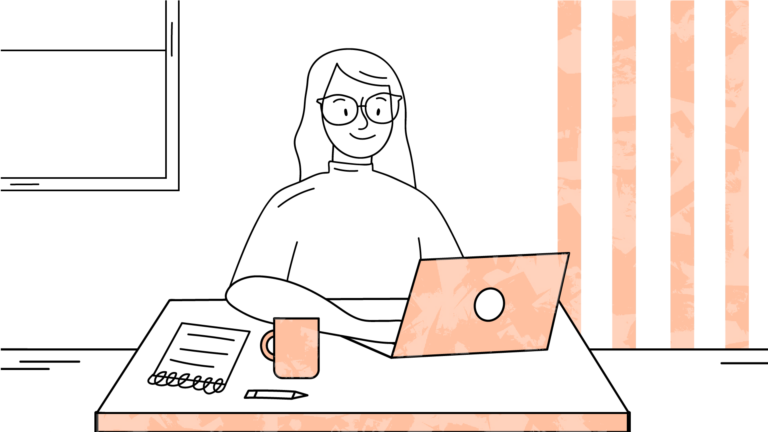
Why is choosing the right animation style important?
Animation is a method in which figures are manipulated to appear as moving images. The styles with how animation is applied are really varied – and with each of them comes a slightly different impact or ‘visual feel’ that your audience walks away with.
So in order to give your audience the right ‘visual feel’ throughout the animation, you want to choose the right style to begin with. If you’re doing a serious, snappy explainer video, for example, you wouldn’t necessarily want to use cutesy stop motion animation with bright colours and wacky mixed-media textures. You might want to consider motion graphics, instead.
A quick note on budgets
In short, budgeting for animation styles is a hard one; it depends on a lot of factors. Whatever style you choose, your production team could animate it in a simple way or a more detailed or complex way – it depends on your budget and what style suits the topic the most.
Let’s go through the nine different animation styles
Each different animation style conveys different tones and are best suited for different purposes. Here is a breakdown of the most common styles, and how to choose the right one for your animation.

Style #1: Hand-drawn animation
When you think of animation, cartoons are often the first thing that come to mind.
Hand-drawn animation is a complicated technique where you draw each frame. This 2D traditional, hand-drawn style is what you imagine when you think of old ABC Kids shows from the 80s and 90s, or even classic Disney movies. However, contrary to the old-school Disney style of cell animation, we are now using software like TV Paint, Toon Boom or PhotoShop.
When to choose hand-drawn animation
Hand-drawn animation is also known as frame-by-frame animation – and we did a whole post about this style, so read that post you want to learn more about it.
If you’re thinking about hand-drawn animation, then you’re in for a treat. Here a few things to consider with this style:
Creatively? The sky’s the limit
The final animation is put together frame-by-frame, so the creative freedom allowed by this style is limitless. Hand-drawn animation has the freedom to be as experimental as you want – because anything you can draw, you can animate – and it can emulate an infinite amount of drawing styles and character designs, while also capturing a whole range of tones ranging from sombre to wacky.
Consider your budget and timeframe
However, it’s worth noting here that hand-drawn animation is a time-consuming style as it relies completely on the artist and really no aid from the computer. This impacts the budget and the project’s timeframe. But this is just something to consider – not a hard drawback.
Above: Here is a hand-drawn animation we created for BlueHub, supported by TPAV and Phoenix Australia.
Style #2: Vector animation
This is the most common kind of animation seen today online. Vector animation, or 2D animation, is animation in a two-dimensional format, where the characters and images are flat.
When to choose vector animation
If you’re thinking about going with vector animation, here a few things to consider with this style:
It Is flexible and helps illustrate complex ideas
One of vector animation’s greatest strengths is its ability to tell stories in a real and abstract way. It can show graphs with motion graphic movement and in the same video, have animated characters moving around in realistic environments. This style is often used for ‘explainer videos’; these are short videos that help to illustrate complex ideas in simple, engaging, and meaningful ways. It’s most effective when you’re wanting to get a complex message across in a short amount of time. This style is done in programs such as Illustrator and After Effects.
Being a flexible style, you can do a lot with vector animation. It’s like a style ‘Inception’ – there are styles within the style. For example in a typical explainer video you could have characters that are abstract; just made out of outlines or ones that are filled with colour. But while they all appear different aesthetically, they are all animated the same way.
The complexity and detail in vector animation affects the cost
Our take on this style is that vector animation is a budget efficient option due to its flexibility; the final video deliverable can be scaled back or made more complex as required. It can be applied to a multitude of briefs.
It is a fairly straightforward animation style, however the timeline and budget you want to put aside for it should depend on how much detail you add to the complexity of the video brief.
Above: Here is our TelstraSuper video example.
Above: Here is our ACCC video example.
For example, look at the above videos; these are from vector animation style projects we have produced. In the first video, the TelstraSuper video, the characters hardly move and are based on colourful shapes. In the ACCC video, they have realistic bodies that, behind the scenes, can be puppeted into any position and movement.
The first video’s style may only take a day or two to animate, as the characters barely move and there are no facial expressions. However, the second video’s style will require almost four days to animate because the animators have to rig, character animate, and do further character revisions with the client due to their complexity.
Style #3: Motion graphics
The easiest way of explaining motion graphics is to think of it as animation with text as the major component. Like, animated graphic design. The style primarily uses typography, geometric shapes, and simple illustrations that move across the frame. It has design elements in motion; they can be complicated and abstract, or simple icons.
When to choose motion graphics
If you’re thinking about going with motion graphics, here a few things to consider with this style:
Great to use for branded content
Motion graphics are highly versatile for storytelling, especially when you are keen to get a message across in a simple and succinct way. They are a great addition to any content marketing mix, as they are very customisable to what your brand look and feel is, and can be used for social media, on your website and even for conferences or other in person events.
Good for simple ideas and metaphors
We like to use motion graphics for videos that explain a concept, a product or a service. They’re a great tool that can break down the complexity of a topic and present it in a visually engaging way, with text still being a key driver of information.
Above: Motion graphics in action in a promotional explainer video for Prokure.
Style #4: Mixed media
Mixed media is the combination of different visual styles – animated elements, infographics and typography can all be put together to create stunning unique visual effects. For example, we could make an animation that is the combination of all the animation styles we have covered so far in this post.
This technique allows for a lot of creativity and can create a unique and fresh look for your animation.
When to choose mixed media
If you’re thinking about going with mixed media, here a few things to consider with this style:
Be understood in a range of mediums
With all the different options available when you use mixed media, it’s a great medium when you want to have a distinct and unique style that breaks the mold. With mixed media, it’s like you can speak different languages at the same time to make yourself better understood by your audience.
Make it a bit more real
Using mixed media allows you to bring in more realistic factors to your animation without going the full live action route.
Above:An animated explainer video we created for Sustainability Victoria.
Style #5: Stop Motion
To make stop motion animation you take a photo of one object, then move it a little and take another photo, and so on until you have created a video out of single photos, or ‘frames’. It’s a traditional medium that requires a lot of time. For us this style more refers to the way it is animated.
Above: This is a music video we produced for the band ‘The Long And Short Of It’.
For example, our project, The Long Short Of It, is designed in a mixed media look but it is animated in a stop motion style. This is where you miss keyframes to make it look more organic, like someone has moved the objects themselves.
When to choose stop motion
If you’re thinking about going with stop motion, here is a key factor to consider with this style:
Stop motion Is style-it-your-way city
What type of stop motion do you want? Similar to hand-drawn animation, the sky is the limit!
For example, there is digital, clay, paper, 3D printed puppets, photography, lego, toys and models. It can be a time-consuming style if done traditionally (meaning, frame by frame). But the upside is that it can create a more unique, stylised and creative video at the end.
Style #6: 3D animation
Most people know what 3D animation is. It’s ‘Toy Story’, it’s Pixar. Where 2D animation is flat, 3D animation is… well, not. It brings characters and graphics to a more realistic level – 3 dimensional. This style of animation can be used in an abstract way, from quirky characters to complex instructional videos. 3D softwares such as Maya, Blender and Cinema 4D are used to create this style.
It is expensive but most likely is the most popular animation style in the advertising and entertainment world.
When to choose 3D animation
If you’re thinking about going with 3D animation, here something to consider with this style:
The angles are endless
3D is a very sophisticated and polished medium. It is cutting edge, used frequently in TV, advertising and movies. 3D animation has the capability to show more details, angles and creativity than 2D animation.
For example if you create a 3D model of a city, you are not limited to just one angle. You can move the camera through the buildings, show a walk through tour of the city or show a birds eye view angle and then pan down to the ground view. The options are limitless.
Above: A 3D animation we made for Two Suns.
Style #7: Isometric animation
Isometric animation is similar to a motion graphic and 2D animation style, just from a different angle. Isometric animation is where the viewer sees a 3D representation of graphics on a 2D surface.
When to choose isometric animation
If you’re thinking about going with isometric animation, here is a key factor to consider with this style:
Show the detail
Isometric animation allows for a perspective that shows plenty of detail and intricacy of a product or graphic. It’s funky, it can be practical and it lets you dive in deeper to an image or design – even of an environment, like in manga.
Above: This is an isometric animation we created for Infrastructure Victoria.
Style #8: Graphic novel animation
Now this style is actually an animation method. The way it animates is like a picture or comic book; the characters and illustrations don’t dance or move but they move through space animating on and off through camera movements and transitions. This is a simple style to show complex illustrations through simple motion.
When to choose graphic novel animation
If you’re thinking about going with a graphic novel style, here’s some things to consider with this style:
For the technical
If you have technical art work this style could be for you. Animating a painterly, or highly detailed sketch can be expensive. This comic book-like style allows you to use lighting, camera movements and transitions to animate your video.
Great for smaller budgets
This is great for smaller budgets and a way to spend more time in design and less in animation. You may have seen this style alot in animated credit sequences and comic book TV shows.
Above: This is a YouTube upload of a popular movie called ‘Watchmen’ turned into a motion comic, or a graphic novel illustration.
Style #9: Live action mix
Now this style is technically a motion graphic style with live action. We’ve added it here to illustrate the point that no matter what the animation style is, you can mix in with the live action.
This style usually requires more time and steps as you have to plan how the animation fits with the live action footage either before or after filming. Our recommendation though? The more you plan it out at the start the better. This means including the animation in the script and storyboard.
Two ways to use this style
If you’re thinking about going with a live action mix animation style, there are two ways you could use this style. One is planning where your animation will go before you film and the second is filming and then planning your animation with the footage you have after.
When you plan and create your animation first, and then film
This way allows your actors to be able to act and interact more with the future graphics. For example you want a title to animate above your actor, when filming they can look up and pause as if watching it, or even gesture to it. So once you animate it in, it looks like they are really in the same space together.
When you plan and add in animation post-filming
The other option is planning your designs after the film shoot. You could still have a title animate into the scene but you have the flexibility to decide after where it will go if the actor doesn’t interact with it. One thing to consider here is that if the live action people don’t react to the graphics around them this can reduce the budget for the project.
Above: This is one out of multiple videos we produced for the eSafety Commissioner Personal Stories project. It is live action film with animation included over the top, as the text messages appearing on screen.
We’re Here To Help
You don’t have to be an artist to understand the most common types of animations and get an idea about which one would work best for your project – but getting help from a designer…helps!
If you’re thinking about an animation project, we’d love to help you realise your animation style and produce your project with you.




