
Authors Juan Gonzalez and Will Archer
Hero image source: Blender Studio
How an open source software started from the bottom to go on and win the oscars, and why you should consider learning blender no matter what kind of visual designer you are.
If you are into movies, you would have caught the Oscars this year. And if you’re also a fan of animation, you may have also known about the multi-award-winning animated movie called “Flow”, a story about a cat whose home is devastated by a great flood.I know, I hear you… “I know all this” “Why is this all so important?” Well… It is the first movie of its nature 100% made in Blender—a free, open source 3D software. Flow was rendered entirely at home on the director’s computer. Making its way up through its festival run. Winning some of the most important awards in festivals in the film and animation industry. With several awards such as the NY film critics circle award, a Golden Globe and an Oscar, Flow and his tiny team took on the likes of Pixar with “Inside Out 2” and Dreamworks’ film “The Wild Robot” with their multi-million dollar production machines. That’s a team of 20 core members taking on these animation giants. And they’re doing it all using Blender!
But what the heck is Blender? Well, Blender is a powerful and very versatile free open-source 3D software that can create stunning visuals and animations. Driven by the community and coordinated by the Blender Foundation, located in Amsterdam. Entirely fueled by donations from its users and companies worldwide interested in the development of the software. Invested in seeing Blender succeed and thrive in a world of subscriptions and SAS.
Blender being free and open source means placing a high-quality 3D software into the hands of any artist—for professional and hobbyist alike. Its philosophy revolves around being a free open-source, community-driven tool, empowering artists of all levels. After all, no one should be limited by a paywall; every artist deserves to create 3D CG content with free technical and creative production.
Blender was created in 1994 and has been evolving relentlessly since then. Its vision and will to keep it free presented a massive challenge. From its humble beginnings, Blender never had the money other software did. Due to not having the same resources as software like Maya and Cinema4D, it was often lacking in features. For the longest time, it was looked down on and ridiculed by production companies and artists. Reducing it to “Just a toy that has no place in the professional production pipeline”. Factors like an unfamiliar interface, workflow, and the need for specialised tools didn’t help either. All this kept Blender as a more niche software that many artists knew about but was often seen as not worth the time to learn. But that was all before their 2.8 release in 2019!
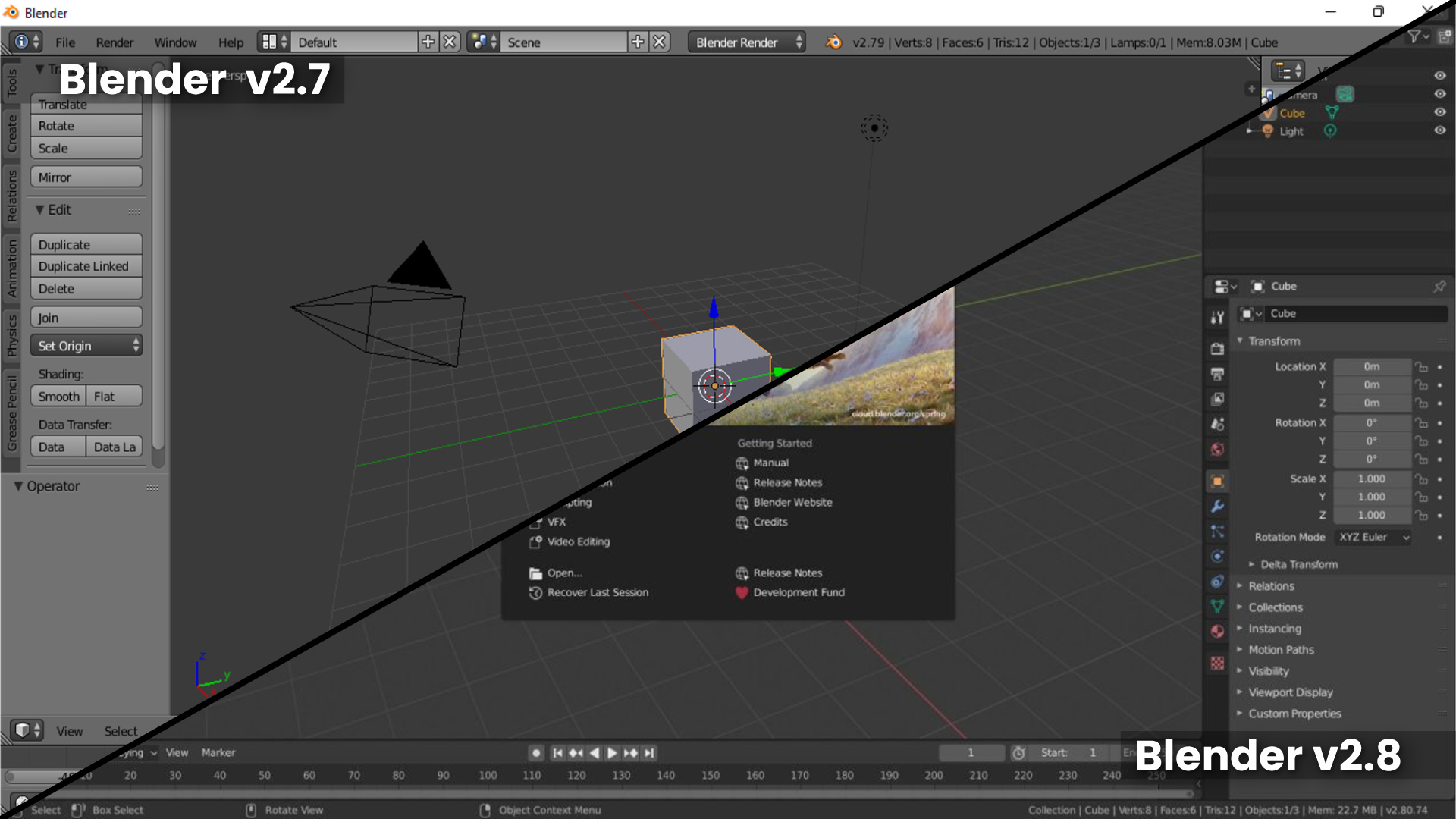
Blender has continued to carry on and endured the ridicule from the industry. And through its resilience, willful directives, development team, and its diverse community, has helped to keep the spark through all these years, inspiring people worldwide. Democratising the use of computer-generated technologies and improving it day by day to the point it has reached today. Blender isn’t just used as a 3D animation software anymore; it’s evolved to be powerful enough for 2D animation, compositing, motion graphics and even video editing, all in one software!
Six reasons
My direction for this project focused on the seamless integration of using a blend of live-action production and cutting-edge 3D animation, a powerful example of how digital out-of-home media (DOOH) can captivate audiences in high-traffic public spaces.
Now that you’ve familiarised yourself with what Blender is, here are some reasons why you should consider learning it!
1. It has a strange but Intuitive interface.
One of the biggest challenges in learning 3D is figuring out where to start. Well, say no more! With the introduction of a revamped interface in its 2.8 update, it has only improved over the years, culminating in the current release of 4.4. Each update introduces a plethora of new tools to streamline and help you achieve your creative vision! Blender can be daunting at first, but once you get used to it, the interface is quite intuitive. It emphasises practicality, simplicity, and efficiency. Other programs often have features tucked away in obscure places, leaving you wondering why you didn’t discover them sooner. Blender organises different parts of the pipeline process into tabs, each with its own unique interface. Once you familiarise yourself with how this system works, it all starts to make sense, making navigating Blender feel very natural. You won’t encounter confusing panels, menus, or icons that seem designed with the assumption that you should already know what they do. Blender will guide you with icons and panels that feel familiar, and if you ever get stuck, you can always right-click and access the online manual, where you can find explanations of what you clicked on and how everything works.
2. A slight learning curve, but it’s worth it!
Learning software to a proficient level is similar across the board, proven to take 2 to 3 years to become proficient in. So it all boils down to familirisation and preference. Blender is often seen as the strange cousin, a blend between Cinema 4D and Maya. Cinema 4D, which is known for its smooth learning curve, makes it a great choice for those coming from the knowledge of software like After Effects—Making it a great choice for those getting started in 3D. On the other side, and often referred to as the professional “Industry standard” Across animation studios like Pixar and Dreamworks and VFX companies alike, Maya offers an accessible entry point but is an iceberg of a tool with many powerful features hidden below.
Blender combines the best of both worlds, being beginner-friendly enough but still offering a full suite of features at your disposal. Whilst the interface may be scary, daunting and confusing at first. At the end of the day, it all depends on your learning pace and dedication.
Learning the essentials such as navigation, modelling, animation basics, lighting, and texturing will set you on your way to becoming a great 3D artist, but unlike Cinema and Maya, with a lot of great tutorials and courses hidden behind a paywall. Blender’s community has a large variety of beginner tutorials, such as the infamous Donut Tutorial by Blender Guru all the way to more expert tutorials. To ensure that knowledge is shared between everyone, with endless lists of tutorials on Youtube and forums, there are also some paid courses for the more advanced artists when you get to that point.
Bundle that with the fact that with such a large community means fast form content on TikTok and Instagram Reels. While a regular tutorial for other 3D software can last from 10 minutes to an hour, a Blender tutorial is sometimes just a 15-second reel tutorial, which is more than enough to get you creating new shaders or trying a new modelling technique. This can all make a huge impact on the amount of time spent learning and pretty much means that you can learn heaps more in a fraction of the time. For my initial training in blender I was eating up little 15-second bits for a couple weeks every day, and that provided me with so many tips that ignited my journey with this tool, no joke!
3. It doesn’t get better than free!
Blender is an open-source software, which means it is free and will remain free forever. Blender has an open invitation to everyone worldwide; participate and contribute to its evolution and make Blender the software you want it to be! As this is a community-driven tool, its developments and user experience enhancements take place faster and adapt to the needs of its users, always keeping it fresh, sharp and ever-evolving in real time. And if you don’t like something or see something that you think needs improving maybe you will find
A free add-on or plugin created by the community to ease and speed up some processes. If not, you can adjust it yourself to make Blender your own.
Compare this to companies like Maxon or Autodesk—single larger corporate-controlled entities. Their software often has expensive licenses you have to pay for before you even get to know them properly. With more limited customisation, users often speak up in forums, begging for features and updates that take months, if not years to develop and release.
4. Not the best? But pretty good!
However, Blender is not the best tool in every category when compared to more specialised software. For example, in Blender, you can create some really cool stunning simulations that may work for what you need, but compared to Houdini, a specialised simulation software, it does leave a lot of room for improvement. Other places I’ve caught Blender lacking is the speed at creating certain animations for motion graphics compared to Cinema 4D which is built to be very friendly for motion graphics artists. When it comes to exporting assets for a video game engine such as Unreal Engine, something in which Maya has demonstrated better compatibility and has more integrated resources to manage compatibility between the two.
Despite these minor downfalls not being number one in all categories it is still such a solid contender and often seen as a great alternative, still creating stunning outcomes. This makes Blender a versatile, well-rounded software for 3D generalists and an excellent introductory software for those interested in becoming an expert in a specific field.
5. The possibilities are endless!
Working with a structure that all 3D artists will be familiar with is its node-based shader creation and modeling systems. Its diverse work spaces for modelling, sculpting, painting, rigging and animating, coupled with its modular layout, tools set, and panel assembling. This makes Blender a very powerful tool capable of reaching a wide range of visual and animation styles and applications. From 2D animation all the way to crazy VFX masterpieces!
Ian Hubert: A VFX powerhouse team of one that releases some of the most stunning VFX on YouTube click here to see a breakdown of some of his work
Natural Habitat Shorts: A series of shorts that aim to entertain and educate, using a mix of Blender for their animation, After Effects for editing and Procreate for backgrounds and 2D animation.
Worthikids: An artist that has been using blender for most of their life, now creating work that has a nice hand drawn look but actually is a blend of both 2D and 3D
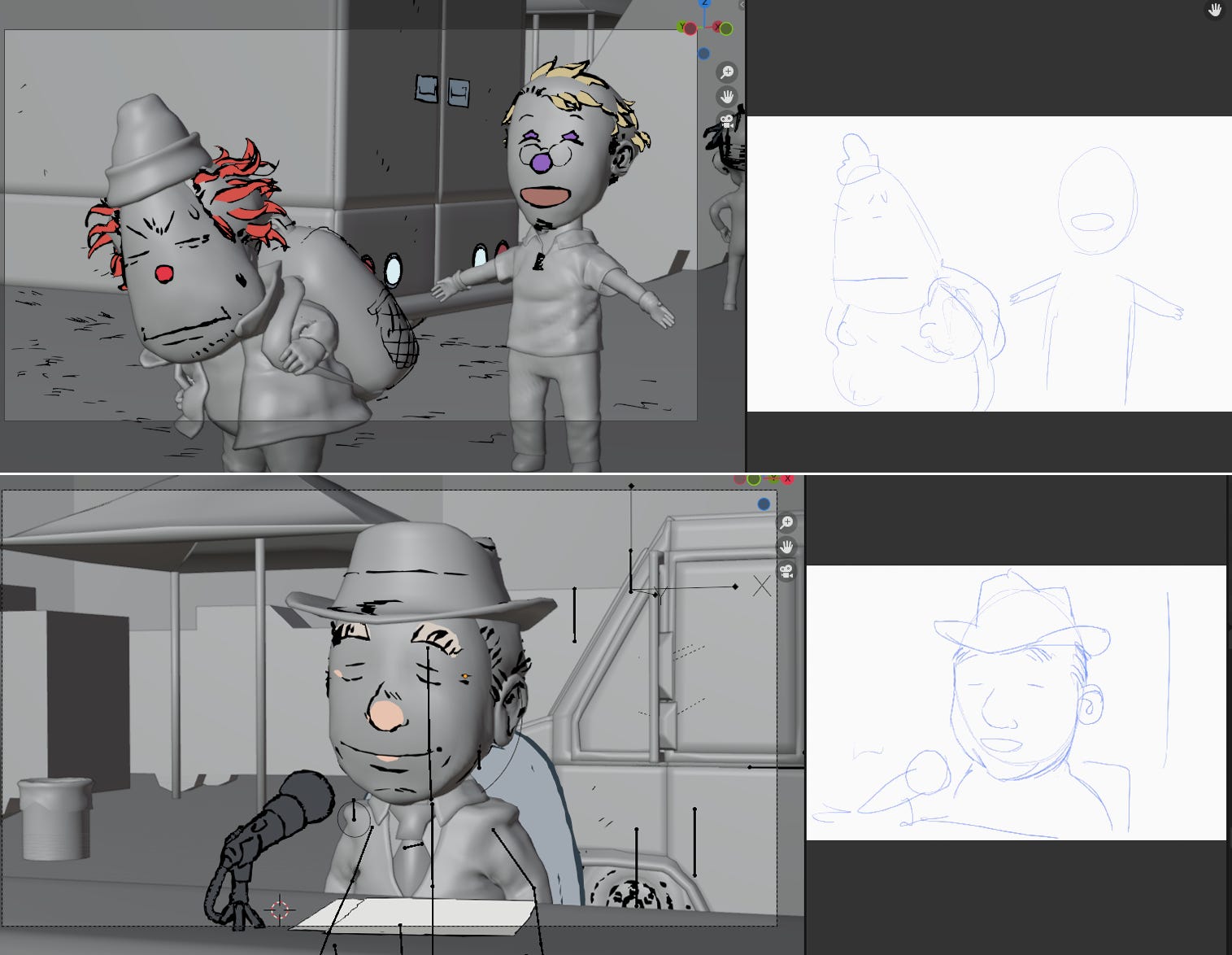
(Source: How Worthikids Makes Hit Animation with Blender by Animation Obsessive)
Whilst Flow may have been the first Blender-made feature to win an Oscar, it is not the first animated feature to be nominated. Across the Spider-verse, known for its visually stunning and unique creative vision, it treated viewers with a range of different styles from 2D animated styles, cut-out styles and a style that stood out to me a lot; A lego style sequence.
Digging a little deeper I found that the sequence was not only animated in Blender it was animated by 14 year old, LegoMe_TheOG who was known on Youtube for recreating shot-for-shot trailers in his own lego inspired style. Not only proving that Blender is in an excellent spot to be used for professional grade animation, but it also puts this creative potential into the hands of artists from all over regardless of age or income. Legome_theog even went to do a talk breaking down his work with Sony Studios
6. So what’s the professional relevance?
Along with other industry standard software such as Maya and Cinema 4D, Blender has claimed its place at the top. In the last 2 years, the mass usage and development of this tool have significantly increased its presence at job positions and is often listed as a desirable skill across Design, Animation and Film and is seen as a preferred skill set for designers, art directors, VFX artists and animators. Becoming a very popular option and a great alternative for small studios, agencies, and start-ups that cannot afford the expensive licensing of other software.
(Source: State of 3D 2024 – Poliigon)
At this point I bet you’re wondering… Well… “I am a an illustrator”, “I am an art director”or maybe “I am just a creative, how can this effectively help me at my work?”
Well, my friend, regardless of what you do in your creative process, Blender is free so it won’t cost you a penny to give it a go and experiment with it. You never know you might find it is exactly what you’ve been looking for. It’s your chance to grow as a creative and experiment with your craft, no matter your profession. Whether you’re an animator, designer, art director, product designer, architect or even an engineer! Blender is a versatile program that can fit into a range of different workflows and can be incorporated without the need for advanced/complex 3D CGI knowledge.
At this point, I should have at least convinced you to download the latest version of Blender to give it a try. The possibilities are endless and the community welcomes you to join the Blender revolution as it is truly revolutionising the industry!
Ready to start your animation journey?
At Creativa, we specialise in blending creativity with technology to deliver 2D, 3D, and immersive media animation, delivering everything from logo animations to full-scale campaigns. Understanding the dynamic between the storyteller, our team can help your brand make a big impression.
- Explore our animation capabilities
- See more of our video production work
- Discover how we bring brands to life with 3D and immersive content
Let’s create something unforgettable together. Get in touch with Creativa today, and let’s bring your vision to life.




