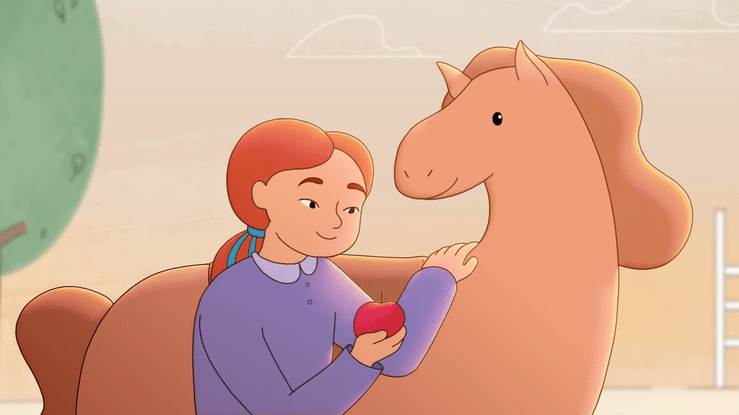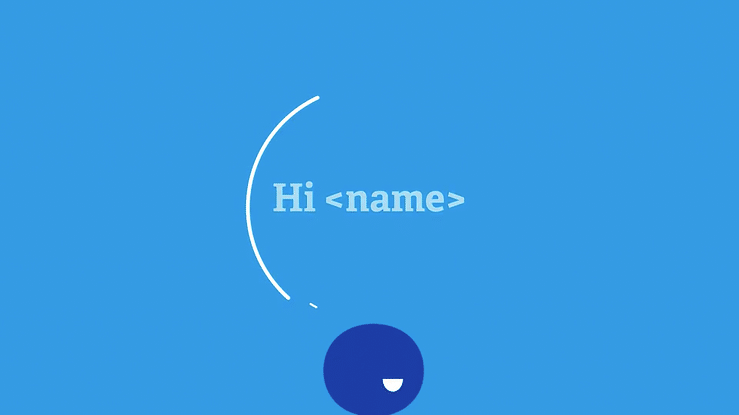As a video production and animation agency, staying ahead of trends is crucial for us. This approach allows us to engage in the most interesting experiments, that often yield great results! The idea for this project was to merge a 3D model into real footage, creating a striking and shareable visual experience: Fake-out-of-home (FOOH) Here’s how we executed this project:
We began by selecting a location with enough space to accommodate a large object. The airport, particularly near the gates, was our chosen spot. To enhance realism, we wanted to give the impression of someone pulling their phone from their pocket and starting to film. After selecting the shot, we moved on to the 3D process.
Tracking and Modelling:
In Cinema 4D, initially, we tracked the camera’s movement in 3D space with the native Cinema 4D camera tracker. Once we had enough tracking points, the software created a camera with similar settings to the real camera (Field of View, lens, etc.) This camera sometimes needs to be tweaked to match the shot’s perspective. The next step was to start modelling the plane and the jacket. For the plane model, we use an existing asset, a Boeing 787.
The jacket posed a unique challenge in terms of modelling it to match the actual jacket. However, thanks to our collaborative efforts and Juan’s invaluable assistance, we were able to create a 3D scan of it using Polycam. This marked a significant milestone in our project, as we now had the base model of the jacket ready to be used in Cinema 4D. Despite the differences in proportions between the plane and a human torso, we managed to stretch the neck of the jacket and arms to match the silhouette of the plane. After hours of meticulous sculpting, re-topologising, and UV mapping, the jacket was finally ready for texturing. With the help of Adobe Substance Painter, we were able to create realistic shaders and paint intricate details such as wrinkles, folds, and stitches. Using Adobe Substance Painter, we crafted realistic shaders and painted intricate details, demonstrating our team’s dedication and skill.
Lighting and Animation
Once we imported and adjusted the shader’s maps, we set up the lighting for the scene. Because this is an exterior scene, the best approach to this was using a Dome light that simulates the light of an entire space, and this type of light can use HDRI (High Dynamic Range) images to give realistic reflections to any reflective material in the scene. Additionally to this type of light, we use support lights to enhance some parts of the plane but not alter the actual light conditions of the scene.
With the lighting and materials in place, it’s time for the most exciting part-animating the plane! This is where our hard work and meticulous planning come to life. But before we dive into the animation, we need to create controllers. These will allow the animator to easily manipulate the different parts of the plane that will have movement. Once the controllers are set up and functioning, the animator will take references of planes taxing on a runway and replicate the movement with precision.
Rendering and Compositing
The last stage is to send the animation to render. Before hitting the render button, we needed to adjust the number of samples and other technical stuff (secondary bounces, denoising, etc.) Also, while setting up the render, we set up the AOVs, which are the essential components that conform the image (colour, reflections, refractions, shadows, illumination, depth) that later would be used in compositing and combining the real footage with the 3D render. The rendering for this animation took around 4 hours to be completed.
After rendering, we moved to compositing in After Effects, using the previously set up compositing images. After hours of colour grading and adding effects, led to the final, polished product.
This project showcased Creativa’s ability to blend real footage with 3D animation models, creating visually stunning content that captures attention and goes viral. Our team’s creativity and technical prowess were instrumental in bringing this idea to life, demonstrating the innovative spirit that drives our work. Some of the viral responses amusingly confused our complex 3D modelling, meticulous lighting, and After Effects wizardry with AI (artificial intelligence solutions). If only they knew all the hard work we put in behind the scenes!